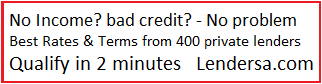Answers
Leads General
Leads come to our web site from many sources including banner ads and search engines.
You can tell the source by the icon that appears next to each lead:
The icon  indicates that these leads are LendingUniverse's own Authenticated valid leads. indicates that these leads are LendingUniverse's own Authenticated valid leads.
Every  lead is posted directly by clients who logged into our site and applied for a loan directly on LENDINGUNIVERSE.COM site. lead is posted directly by clients who logged into our site and applied for a loan directly on LENDINGUNIVERSE.COM site.
The icon  indicates that this lead is an Exclusive real time and verified fresh lead, by a 3rd-party vendor. You may return this lead for cash credit. indicates that this lead is an Exclusive real time and verified fresh lead, by a 3rd-party vendor. You may return this lead for cash credit.
These  leads are exclusive and can be found only on LendingUniverse.com website and nowhere else on the internet. leads are exclusive and can be found only on LendingUniverse.com website and nowhere else on the internet.
The Fresh Lead icon  indicates that these leads are real-time or up to 24 hours fresh from actual application by the borrower. indicates that these leads are real-time or up to 24 hours fresh from actual application by the borrower.
Every lead marked  is hot and it is also Guaranteed by the lead supplier. is hot and it is also Guaranteed by the lead supplier.
Guaranteed leads - This icon  indicates that this fresh lead is guaranteed by a 3rd party vendor. You may return this lead for cash credit. If you return the lead your account will automatically be credited cash back. indicates that this fresh lead is guaranteed by a 3rd party vendor. You may return this lead for cash credit. If you return the lead your account will automatically be credited cash back.
Guaranteed Gold - This  icon indicates that this lead is fresh and guaranteed by a 3rd party vendor. You may return this lead for cash credit. icon indicates that this lead is fresh and guaranteed by a 3rd party vendor. You may return this lead for cash credit.
 leads will be sold only to 1, 2 and never more than to 3 lenders on the LendingUniverse.com website. If you return the lead your account will automatically be credited cash back. leads will be sold only to 1, 2 and never more than to 3 lenders on the LendingUniverse.com website. If you return the lead your account will automatically be credited cash back.
Cherry Leads - This  icon indicates that this lead is guaranteed but not fresh.
This lead is 8 days old or older and some can be even as old as 30 days or more. You may return this lead for cash credit.
Because the icon indicates that this lead is guaranteed but not fresh.
This lead is 8 days old or older and some can be even as old as 30 days or more. You may return this lead for cash credit.
Because the  is not fresh it is priced very inexpensively. is not fresh it is priced very inexpensively.
The  icon indicates that this loan was posted by a Preferred third party vendor.
The Preferred vendor has been with us for a longer period of time and the lead quality from them has been shown by actual statistics to be better.
Please note that third party vendor leads are not always accurate. In some cases these loans are already funded or otherwise too old where
the borrowers may not even remember applying for the loan. Lending Universe will credit your account for every 3rd party lead already funded,
or with false contact information, or where the borrower expresses no more interest in getting the loan for which they originally applied. icon indicates that this loan was posted by a Preferred third party vendor.
The Preferred vendor has been with us for a longer period of time and the lead quality from them has been shown by actual statistics to be better.
Please note that third party vendor leads are not always accurate. In some cases these loans are already funded or otherwise too old where
the borrowers may not even remember applying for the loan. Lending Universe will credit your account for every 3rd party lead already funded,
or with false contact information, or where the borrower expresses no more interest in getting the loan for which they originally applied.
The  icon indicates that this loan was posted by a Third Party Vendor. Third party vendor leads are not always accurate.
In some cases these loans are already funded or otherwise too old where the borrowers may not even remember applying for the loan.
Lending Universe will credit your account for every 3rd party lead already funded, or with false contact information, or where the borrower expresses no more interest in getting the loan for which they originally applied. icon indicates that this loan was posted by a Third Party Vendor. Third party vendor leads are not always accurate.
In some cases these loans are already funded or otherwise too old where the borrowers may not even remember applying for the loan.
Lending Universe will credit your account for every 3rd party lead already funded, or with false contact information, or where the borrower expresses no more interest in getting the loan for which they originally applied.
The table below gives a general view of the various type of leads available on LendingUniverse.com
| Name |
Symbol |
Source |
Exclusivity |
Reliability |
Freshness |
Methods of Purchase |
Price |
| LU Authenticated valid leads |
 |
Lending Universe Web site |
Yes, available only on LU web site |
Most reliable of all other leads |
Real Time. Available the moment the borrower completed his application online |
Promo Credit or Cash. Promo Credit will be Used first if available |
Vary based on loan amount, LTV, Type and other factors |
| Exclusive |
 |
Third party vendors Exclusively for LU |
Yes, available only on LU web site |
Guaranteed by the vendor to be exclusive and fresh |
Real time to 24 Hours |
Cash account only |
Vary based on loan amount freshness, LTV, Type and other factors |
| Fresh Lead |
 |
Third party vendors |
No |
Guaranteed by the vendor to be fresh |
Under 24 hours |
Cash account only |
Better than Exclusive |
| Guaranteed Gold |
 |
Third party vendors |
No |
Guaranteed by the vendor to be 2-4 days old |
2-4 days old |
Cash account only |
Better than Exclusive |
| Guaranteed |
 |
Third party vendors |
No |
Guaranteed by the vendor to be 2-7 days old |
2-7 days old |
Cash account only |
Better than Fresh |
| Cherry |
 |
Third party vendors |
No |
Guaranteed but not reliable as other leads |
1-5 weeks old |
Cash account only |
Priced low |
| Preferred |
 |
Third party vendors |
No |
Guaranteed but not reliable as other leads |
1-5 weeks old |
Promo Credit or Cash. Promo Credit will be Used first if available |
Priced low |
| Third party |
 |
Third party vendors |
No |
Guaranteed but not reliable as other leads |
1-10 weeks old |
Promo Credit or Cash. Promo Credit will be Used first if available |
Priced lowest |
Once you are logged in, click the Lead Center tab.
On the right side of the page you will see your filter(s).
Click on the filter that has the parameters you want to use to buy a lead.
This will bring up loans with those specific parameters.
Click on the Loan I.D. for a lead that interests you. Review the Loan Request.
If you wish to purchase the lead, select the gray button near the bottom of the page called Click to Purchase Lead.
If you have selected Auto Purchase for that particular filter,
the leads will already have been purchased for you for that filter.
If you have not made a deposit to your Lending Universe account,
you may go to the Accounts tab, and then click the link called Pay for Leads.
Follow the instructions for either your credit card, or to send a check.
Yes! At the bottom of the Search for Leads page you are given the option of
saving a search and receiving email notification of any new or updated
loan requests that meet the criteria of your saved search.
Yes! You can create an unlimited number of searches and you can choose to be notified separately for each search.
From your Executive page select the Loan Production tab, and then click on the Prospect List icon.
When you see the list of your prospects, you can click on the borrower’s name or the
View Loan icon to access the Loan Profile. From here you can also track the lead
from Unqualified Prospect all the way to a Closed Loan by using the Loan Tracking feature.
You can also send a quote directly to the borrower through the use of the Loan Crunching tool.
You have access to several other functions as well.
You may save a search for a region of a state, a state, nationwide, or worldwide.
Select the email notification option for each state before you save it.
You can always modify each saved search from the Modify Your Filter(s)
link which you will find in the Lead Center tab.
We limit the number of people to four (4) brokers on residential leads of up to a $1,000,000 Loan Amount
and six (6) brokers on all residential leads over $1,000,000.00, within the first seven days.
Six (6) brokers is the limit on all commercial leads as well.
Our site average in the past 12 months is 1.34 purchases per lead.
Thus your chance to actually get a loan you have purchased is better than 50%!
In our system the price of a lead is established by the system, based on five basic factors
-
Age of the lead
-
Loan to Value (LTV)
-
Loan amount
-
FICO score
-
Available documentation (usually a 1003 loan application)
After two days the price of the lead will begin to drop on a sliding scale.
We also offer additional discounts from time to time.
Currently if a user is buying leads through our auto purchase feature,
he will receive close to a 50% discount on those leads.
In addition to all of the above, we also have an occasional special on leads.
We usually send out an email notice to users when this happens.
Our auto purchase feature will buy leads for you based upon your search criteria.
It is available by going to Lead Center and clicking on Modify Your Filter(s).
Click the icon next to the appropriate filter that says Manual. Change to Auto.
When a lead fits your auto filter, it will be bought for you,
and you will receive an email with the loan request immediately.
You may even get a call from the borrower before you have viewed the loan request!
There are two places where you can change from Manual to Auto Purchase.
Log into your Executive page. Click on the Lead Center tab.
If you wish to change any existing filters to Auto Purchase,
click on Modify Your Filter(s), then choose the filter that want to change.
Click Manual Change to Auto, and you will now receive leads as they are available to that search filter.
The second place to make this change is within the filter itself.
The option near the bottom will say, "Do you want to automatically purchase leads using
this criteria and send a Letter of Introduction immediately?" Click the "yes" button.
The filter is set to default to 10 leads a day, so if you want fewer or more (3 is the minimum),
click on the name of the filter, scroll down to near the bottom and change the number.
Be sure to save the change at the bottom of the filter. If you create a new search,
you can select the auto purchase option the same way.
To remove the auto purchase, go to Lead Center. Click on Modify Your Filter(s).
Find the filter that you wish to change and click Auto Change to Manual.
Keep in mind that if you change a filter from Manual back to Auto,
you may need to wait awhile to begin receiving Auto Purchase leads.
You can also always call and ask for the assistance of an Account Executive who can walk you through it.
No. If you set your loan filters well and have a relatively good cash flow already,
it is possible you could substantially benefit by being on auto purchase.
Pros and cons of auto purchase:
As a general rule a user will have the advantage of SPEED when on auto purchase.
Studies show that a good first contact can create a favorable impression with a borrower.
Auto purchase allows you to buy a lead, and then automatically sends out a Letter of Introduction,
while you might be on vacation or otherwise unavailable to check out new leads.
Other users not on auto purchase would have to take the time to view the lead and do it all manually at the nearest opportunity.
The disadvantage of course is that you will tend to have less control of the leads you purchase.
This issue can be offset by setting your loan filters properly, that is, narrowing the filter somewhat,
so that you are not buying leads that you are not interested in.
Remember, once again, you can also always call and ask for the assistance of an
Account Executive who will answer any questions you may have.
Lead Guarantee
A valid lead must have an accessible borrower in need of a loan that
fits one of your loan programs.
The determination of the validity of each lead is up to you. We trust
your judgment and professionalism to make the correct determination as
to the validity of the lead.
If a borrower is locked in with another broker when you first contact
him, then he may qualify as a bad lead.
It is very simple to get a refund for a bad lead and we encourage you to use our return policy.
Click on the Loan Production tab, then click on the Prospect List,
and then click on the name of the borrower. You are now in the Loan Profile.
From here, click on the Cancel Loan icon on the lower right side of the page.
Select Cancel and remove completely, pick one of the three survey reasons,
or type the reason in the comments box as to why you are returning the lead.
Hit Cancel Now, then you will see a message letting you know what you are agreeing to by canceling the lead.
Hit Continue, and you are automatically credited for the lead.
There are 2 other methods to return leads for more details see it under account tab.
For more details regarding cancellations, see
Request credit for bad leads under the Accounts tab.
View Videos 
Credit for Bad Leads
You have 7 days to return a lead, including the day it was purchased.
Weekends are included in the 7 day period. Leads purchased more than 7 days ago are not eligible for credit.
The other condition is that once you request a credit, you release all your rights to have any future contact
with the borrower or other entities connected to that loan for a period of 60 months.
Policy Limits and Abuse
Brokers who buy leads indiscriminately and return them without really "working" the leads are in a
way robbing other members of the opportunity to buy that same lead. To protect our members,
Lending Universe keeps statistics of the ratio between leads purchased and leads returned.
When a lender's rate of returns (ratio) exceeds the overall site's rate of return by a wide margin,
Lending Universe reserves the right to limit the credit given to that broker until he or she takes corrective measures,
such as changing their Search for Loans filters (minimum FICO, Loan Purpose, etc.).
Please be aware that we at Lending Universe consider your requests for credit as a privilege.
We rely upon your "scout's honor". Lending Universe reserves the right to cancel,
change or amend this crediting of bad leads privilege at any time, at our sole discretion.
For more details regarding cancellation policy, read our
Request Credit for Bad Leads Policy
under the Accounts tab.
We wish we could! Unfortunately, we have no way of controlling what
an applicant enters or represents as true on an application. Nor do we
have a way of controlling how MANY applications they might file on the
Internet. So we have our Lead Guarantee program to limit your risk.
Unfortunately, we have no way of controlling what an applicant enters
or represents as true on an application. We do have our Lead Guarantee
program for your protection.
Searches
Log into your Executive page. Then click on the Lead Center tab.
When you first register for your account, you will be asked to set up a default filter.
In the Lead Center you will see this filter listed on the right side.
To adjust the search criteria, click on Modify Your Filter(s).
You will now see your filter(s) listed under Name of Search Subscription.
From here, you can switch a filter from Manual to Auto Purchase, for whichever filter you want, and decide if you want emails alerting you each time
a lead is available (or bought for you if that filter is on Auto Purchase).
Click on the name of the filter that you wish to modify. Open up each pull-down menu and decide
how you want to set up the filter. Keep in mind that the narrower your search criteria,
the fewer leads will be available within those criteria.
Make sure that you give the search a name in the field provided (something that makes it easy for you to remember).
Below the Search Criteria Name, you can also change from Manual to Auto Purchase,
and choose how many leads you would like to receive from this filter each day.
To save the filter settings, click Update Search Criteria at the bottom of the filter.
Your saved filter(s) will now appear on the right side of the page when you go into the Lead Center tab.
You may save as many searches as you like. You may wish to separate the Residential from the
Commercial leads, have leads for each state, have a filter for only construction loans, etc. There is no limit.
Yes, there is no limit to the number of search filters that you may save.
Managing My Account
You can use our Shop for Lenders service! Click on the Loan Production tab.
Then click on your Prospect List icon. You will see the link next to each Prospect Name in your Prospect List.
We also invite you to enter your own prospects from your other lead sources,
as you can use this feature for those as well. For more information on this,
there are Help functions for this service in the Loan Production section.
Your Letter of Introduction is a brief description of you and your company which introduces you to the borrower.
It will automatically be sent to every borrower whose loan request you purchase.
From your Lead Center, select the Letter of Introduction button on the right side, and you can edit this as needed.
Click on the Accounts tab and select Update My Personal Information.
To change your password, click on the Accounts tab and select Change Password.
Promotional credit is extra credit that we give you when you purchase a lead package.
The larger the package you purchase, the more promotional credit we give you.
When you return a Lending Universe Direct Lead, or a Preferred Lead,
we add promotional credit to your account. It is used to buy leads the same as cash,
but it has a life span of 30 to 180 days, depending on the size of the lead package that you have purchased.
Unused credit will expire if not used during its programmed duration.
When you purchase leads the short term promo credit is used first.
When the short term promo credit is used up, the longer duration promo credit is used.
When there is no promo credit left the computer will use the money in the cash account.
Note that certain types of leads are not available for purchase with promo credit, and can only be purchased with cash.
Warning: Unless you use the promo credit during its life span you will lose it.
You can find the details of your promo credit in your
Accounts
tab.
Additionally, when a specific promo credit is about to expire a red flag will flash on your Executive tab.
When you log in, look at the extreme right of the Executive tab, just under the Public tab, and you will see it.
Yes! Our intention is for you to have full use of your promo credit.
When your promo credit is about to expire you will notice an animated Red Flag  flashing on the right side of the screen just beneath the Public tab.
The computer is programmed to display the Red Flag beginning 10 days prior to expiration.
flashing on the right side of the screen just beneath the Public tab.
The computer is programmed to display the Red Flag beginning 10 days prior to expiration.
Tip: Each time you log in watch for any blinking animation on the right side of the screen.
Only cash can be used to buy Fresh Leads, Guaranteed Leads, and Guaranteed Gold Leads.
If you have both cash and promo credit in your account, promo credit will be used first
if you select a Lending Universe Direct Lead or a Preferred Lead.
If there is less money in the promo credit account than the cost of the lead that you select,
the system will use the cash in your account to buy whatever lead you select.
If you buy a Lending Universe Direct Lead with cash or promo credit,
and you return it, you will be given back promo credit.
 Visual explanation of Promo Account and Cash Account and they apply to purchasing various type of leads Visual explanation of Promo Account and Cash Account and they apply to purchasing various type of leads
There is really no difference in these two types of accounts at this moment in time.
If a Retail Lender is also a Wholesale Lender, he or she may become a Priority Lender
and receive requests for loan quotes from brokers.
Additionally, a Wholesale Lender may sign up only for this service, of course.
Absolutely! Just register as a Lender as this category is more accurate for you if you have money to loan.
Broker to borrower: "It's good that you want to be sure you get a good deal.
Here's a very important thing to remember on that -- get as many offers as you feel comfortable with.
But get them in writing if you can -- and be sure to ask them for a FULL disclosure on their
CLOSING COSTS (as in points). That way you can properly compare 'apples to apples,'
and not just interest rates. (Handle any questions, if any, on what this means.)
Once you’ve done this, just come back and see me and I believe I'll be able to give you a better deal (package). Agreed?"
A surprising number will comply, and when they do, they are now tired of shopping and,
since you're in the ballpark and have good rapport with them,
he or she sees no reason not to go with you right now. Congratulations!
Here's another good point to make with a borrower:
Once you lock in a borrower your very next step should be to get the borrower to deactivate his loan request.
The benefit to the borrower is that his phone will stop ringing with broker sales calls.
That is how you sell the borrower on taking his loan off the web site.
The benefit to the broker is that he won't have any new competition.
The benefit to the remaining LU brokers is that they won't buy leads that aren't valid. Everyone wins!
A good way to receive additional promotional credit is to refer your associates.
Contact your Account Executive. Make sure that your referral mentions your name.
Once you have both made any sized deposit for leads,
we will add an additional $100.00 in promo credit to both of your accounts!
- Call the borrowers. Personal contact is the most important and most productive action you can take.
- Send a regular email to the borrower.
- Send the borrower up to three loan scenarios very quickly, from the Loan Crunching function.
- Work each diligently for 6 days, then return it if you need to per our Return Policy before the 7th day deadline.
Other Services
Yes, we do.
You can place a banner ad on our site. This can be viewed by thousands of members
who are constantly logging in to their accounts. Contact Brad Waldin, Account Executive,
at 818 989 7500 (direct line) or email at waldin@sbcglobal.net for pricing.
We offer an easy to search database with a variety of service providers including notaries and appraisers.
From the View Loan Profile within the Loan Production section,
you may request a free preliminary appraisal from any or all of the appraisers listed.
A Marketing Fee is a modest fee due Lending Universe upon the closing of a
Commercial Lead you obtain from us.
It applies to all commercial leads purchased after February 10 2008.
PREMIUM PAYMENTS UPON CLOSING (FOR COMMERCIAL LOANS ONLY)
There are no fees connected with any RESPA Loan. Loans under RESPA cover most residential properties,
i.e. loans on single family and owner occupied 1-4 residential units.
For certain commercial loans Lending Universe will charge the closing
broker/lender a small marketing fee. That fee will become due and payable
only if and when the loan is closed by the lender.
The amount of the fee is shown in the following table below.
The fee is based on the following schedule:
| Loan Amount in Between |
Discount FEE |
| $0 |
- |
$300,000 |
$195 |
| $300,001 |
- |
$500,000 |
$295 |
| $500,001 |
- |
$900,000 |
$495 |
| $900,001 |
- |
$1,300,000 |
$895 |
| $1,300,001 |
- |
$2,000,000 |
$1,295 |
| $2,000,001 |
- |
$3,500,000 |
$1,990 |
| $3,500,001 |
- |
$6,000,000 |
$2,990 |
| $6,000,001 |
- |
$10,000,000 |
$4,950 |
| $10,000,001 |
- |
$20,000,000 |
$7,950 |
| $20,000,001 |
- |
$30,000,000 |
$11,950 |
| $30,000,001 |
- |
$40,000,000 |
$15,950 |
| $40,000,001 |
- |
$50,000,000 |
$19,950 |
| $50,000,001 |
- |
$70,000,000 |
$25,950 |
| $70,000,001 |
- |
$100,000,000 |
$32,950 |
| $100,000,001 |
+ |
or more |
$39,990 |
The Marketing fee is subject to change from time to time.
What percentage of the loan is the marketing fee?
The discounted fee is about 0.05% of the loan amount and never more than 0.1% of the loan amount. Example: On a $2,000,000 loan, if you charge 1.5 points (1.5%) your commission is $30,000 and the discounted marketing fee is $1,295. In most cases the fee will represent less than 5% of your commission. The full Marketing Fee is twice as much as the Discounted Marketing Fee.
What is the difference between the Discounted Marketing Fee and the Full Marketing Fee?
The Full Marketing Fee (FMF) is twice the amount of the Discounted Marketing Fee (DMF). As long as the marketing fee is paid no later than 10 days from the closing date of the loan, then the Discounted Marketing Fee applies, but if for any reason the Marketing Fee is paid by credit card or arrives by mail, UPS or FedEx after 10 days from closing, then the Full Marketing Fee will apply.
| Loan Amount in Between |
Discount FEE |
Full FEE |
| $0 |
- |
$300,000 |
$195 |
$390 |
| $300,001 |
- |
$500,000 |
$295 |
$590 |
| $500,001 |
- |
$900,000 |
$495 |
$990 |
| $900,001 |
- |
$1,300,000 |
$895 |
$1,790 |
| $1,300,001 |
- |
$2,000,000 |
$1,295 |
$2,590 |
| $2,000,001 |
- |
$3,500,000 |
$1,990 |
$3,980 |
| $3,500,001 |
- |
$6,000,000 |
$2,990 |
$5,980 |
| $6,000,001 |
- |
$10,000,000 |
$4,950 |
$9,900 |
| $10,000,001 |
- |
$20,000,000 |
$7,950 |
$15,900 |
| $20,000,001 |
- |
$30,000,000 |
$11,950 |
$23,900 |
| $30,000,001 |
- |
$40,000,000 |
$15,950 |
$31,900 |
| $40,000,001 |
- |
$50,000,000 |
$19,950 |
$39,900 |
| $50,000,001 |
- |
$70,000,000 |
$25,950 |
$51,900 |
| $70,000,001 |
- |
$100,000,000 |
$32,950 |
$65,900 |
| $100,000,001 |
+ |
or more |
$39,990 |
$79,980 |
Who is responsible for paying the Marketing Fee?
The broker/lender who purchased the lead for himself, or for any of his agents, is responsible for the Marketing Fee Payment. The fee is due if the loan was closed as a result of the lead being purchased on lendinguniverse.com website by the broker/lender or any agent working under that broker or lender (Junior). The fee is due as long as the loan closed as result of the lead, regardless of whether or not the broker/lender received any commission or compensation for the loan closed. The broker/ lender who purchased the lead is the responsible party for the Marketing Fee if he/she transferred it to somebody else who closes the transaction. (This applies regardless of whether or not the broker/lender received any commission or compensation for the loan closed). The Broker/Lender who purchased the lead and transfers it to another broker, another lender, a correspondent, a conduit, an affiliate, an associate, a lead reseller company, or any other entity that ends up closing the transaction, is still responsible for paying the Marketing Fee if and when the loan is closed as a result of such transfer.
How do I pay the Marketing Fee?
The Marketing Fee will be deducted from your Cash Account 10 days after closing of the loan. If there is not enough money left in the cash account to cover the Marketing Fee you will need to call your account executive and use your credit card to deposit enough money to cover it, or express mail us a check. Under no circumstances may promotional credit be used to pay a Marketing Fee. (Marketing Fee can be made only from cash account)
What is a Marketing Fee Deposit (MFD)?
It is a small amount of money taken from your account each time you purchase a lead that is subject to a Marketing Fee. The MFD will be taken from your promotional credit account. If there is not enough money left in your promotional credit account the MFD will be deducted from your cash account. The MFD will be credited back to your accounts when you report to us that the lead is no longer active. An MFD taken from a promotional account will be credited back to the promotional account. An MFD taken from the Cash account will be credited back to the cash account.
How do I get back my MFD if the lead is no longer active?
There are 3 possible ways to get your MFD back:
-
If the lead is bad and you return it within 7 days from the purchase date your MFD will be automatically credited back to your account.
-
By clicking the
 symbol on the lead in your production center and attesting that the lead is no longer active. Note that the $$ symbol will not show up during the first 7 days from the day you purchased the lead. symbol on the lead in your production center and attesting that the lead is no longer active. Note that the $$ symbol will not show up during the first 7 days from the day you purchased the lead.
-
Once a week there will be a popup form in your control center containing the leads that are subject to a Marketing Fee and are at least 2 weeks in progress. It is mandatory to complete this form for compliance purposes. On the form you can select and mark leads that are no longer active and once you submit the form the marketing fee will be credited back to your account.
If you have any questions or suggestions, please feel free to contact us.
For customer service send email to service@lendinguniverse.com.
For technical support send email to support@lendinguniverse.com.
You can leave a message 24 hours a day on the Main Customer Support Line:
818-766-7977.
Your Account Executive in charge of Retail Broker Sales in the East U.S. is Cindy Sears:
818-415-1403 (direct line) from 7AM to 10 PM Pacific Standard Time
Email: leadsgirl@yahoo.com
For support by mail send your letter to:
Lending Universe, Inc.
5002 Strohm Avenue
Toluca Lake, CA 91601
USA
|