|
| LendingUniverse.com: Cookies |
| Cookies! |
|
What are cookies? How does the LendingUniverse.com site use cookies? If your browser does not allow cookies you will not be able to login, and therefore you will not be able to use the LendingUniverse.com site. As a consequence all requests you make to the LendingUniverse.com site will cause your browser to return to the main page. Cookies must be allowed for the LendingUniverse.com site to work properly. The cookies used by LendingUniverse.com will not harm your computer system and do not access private, personal information. |
| Configuring Your Browser to Accept Cookies. |
|
Netscape 4.61
Internet Explorer 4
Internet Explorer 5
Internet Explorer 6
|
| LendingUniverse.com: Cookies |
|
About SSL Certificates |
Copyright © 1999-2026 LendingUniverse. All rights reserved. The services are not available to person located within the State of California. Webmaster . Disclaimer . Cookies . Legal Agreement Important Notice . Privacy Policy . Advertise with Us |

|
|